For years, GamaLearn has been a pioneering force in educational advancement, handling impactful partnerships to foster learning experiences. This case study explores the dynamic collaboration between GamaLearn and Aldar Education, illustrating how our joint efforts have resulted in the implementation of a comprehensive digital assessment platform. By supporting diverse forms of assessments and promoting educational excellence within Aldar Education, this partnership stands as a testament to the power of innovation in education.
ADNOC Schools (Sas Al Nakhl), part of Aldar Education, was seeking for an online assessment solution for their April G12 Exams, catering to approximately 170 students. One of the primary requirements was to conduct secure exam sessions for students at home, using their own devices, while ensuring end-to-end integrity of the process. With only one week to get everything up and running, followed by another week of exams, GamaLearn collaborated closely with the Head of Schools, Dr. Kate Sutton Jones. This ensured a successful launch and delivery, allowing students to complete their exams without any delays, rescheduling, or interruptions.
Contents
Project Scope
The primary goal of the project was to transition the conventional examination processes to a seamlessly integrated digital platform. This transformation included the following critical elements:
- Set up and deploy a cloud instance for ADNOC Schools and initiate the onboarding process, including data gathering, data entry, online teacher training, mapping, and mock testing, one week prior to the exam week.
- Ensure the platform accommodates all G12 subjects, such as AP Biology, HS Physics II, AP Physics, AP Chemistry, HS Biology II, AP Computer Science A, AP Micro, AP Calculus, Calculus, Math FST, and Pre Calculus.
- Provide diverse question types and assessment configurations that align with the expected examination paper format, including support for mathematical notations and open-ended questions allowing students to input answers using keyboards or mathematical tools.
- Implement Online Proctoring and/or Lockdown Browser functionality to ensure the security and integrity of remote or home-based test sessions.
- Enable teachers to manually grade open-ended submissions via the web application or a dedicated app.
- Offer various analytics and insights into students’ test results, along with the ability to extract raw marks and integrate them into PowerSchool for gradebook updates.
Challenges
Several challenges arose during the pilot phase:
- Time Factor: GamaLearn was given 1 week to prepare the system, prioritization and optimization were crucial to meet deadlines.
- Data Readiness: Gathering necessary data components within a short timeframe was a challenge, mitigated through standard best practices.
- Student Compliance: Ensuring students adhered to test-taking requirements and downloaded necessary tools necessitated multiple mock tests and configurations.
- Connectivity and Device Compatibility: Accommodating students’ diverse devices and internet connections required careful consideration and adjustments in the exam rollout.
- Adopting Best Practices: Identifying the optimal exam configuration for students’ first experience with online exams was essential.
Project Plan and Steps taken
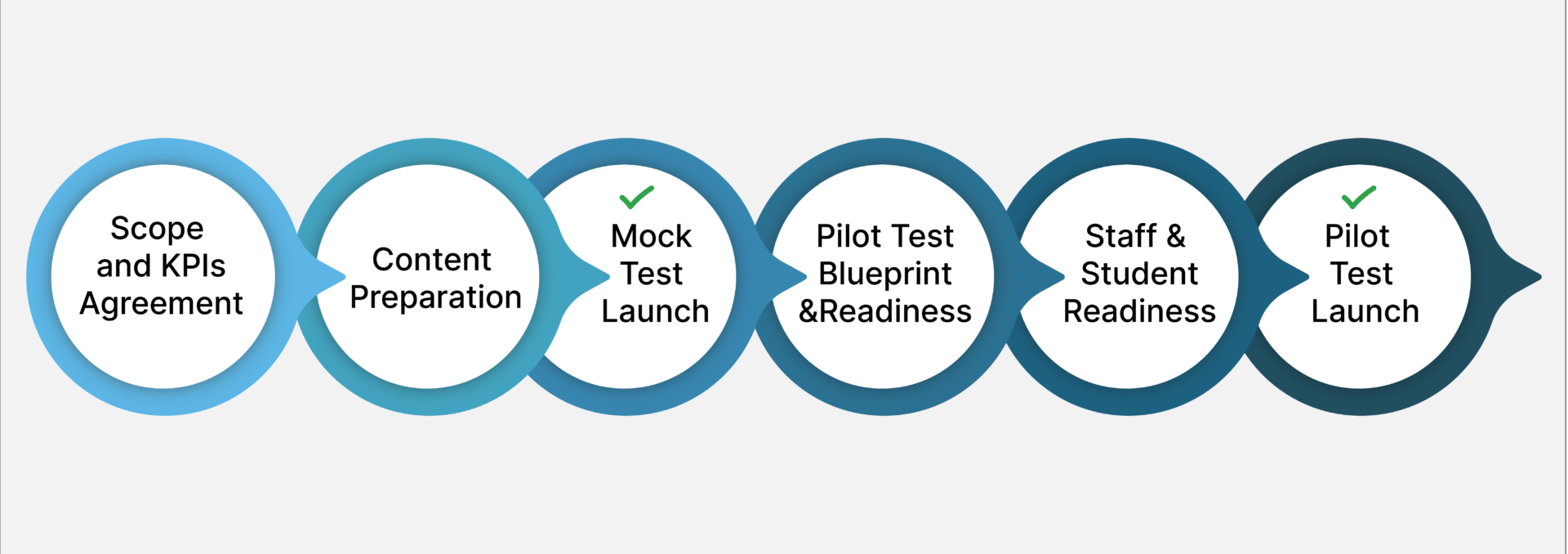
The project plan to conduct remote exams included:
- Scope and KPIs Agreement: Defined the number of students, subjects, tests, test plan, platform demo, and timeline.
- Content Preparation: Importing users, teachers, creating questions, and exams.
- Mock Test Launch: Ensured readiness through a pilot test blueprint and familiarization.
- Staff & Student Readiness: Provided training, troubleshooting, and IT support.
- Pilot Test Launch
Pilot Summary & Statistics:
170
Students
189
Questions
22
Teachers
696
Sessions
Exams + Mock
11
Subjects
24
AI Proctored
Sessions
Implementation and Results

- AI Proctor and Lockdown Browser: SwiftAssess offered AI proctoring for live monitoring and Lockdown Browser to prevent cheating attempts. Due to connectivity issues, AI proctoring was disabled for the remainder of the session. The proctoring process included Photo ID verification as the initial step, followed by live-streaming of each student’s session for later archival with cheating scores and forensic analysis. Additionally, a Lockdown browser which is available for both Windows and Mac devices, prevented access to other tools or desktop features to deter cheating attempts, including clipboard operations and screen sharing/capturing.
- Secure Delivery via Multiple Platforms: SwiftAssess supported BYOD policy allowing students to have a unique experience by using various devices including PCs, Macs, iOS, Android, and Chromebooks. Each device was supporting full secure-lockdown environments and didn’t require any external MDM or organization enrollment of devices.
- Seamless Grading: Teachers seamlessly graded submissions using the GradeMate app, ensuring efficient assessment processes.
Despite initial challenges, the collaboration between GamaLearn and ADNOC Schools resulted in a successful online examination pilot. SwiftAssess provided a robust platform that met the diverse needs of the institution, facilitating secure, efficient, and accessible exam sessions for students.





